About this item
- ONE TOUCH PRINTING: Convenient printer dock lets you print photos direct from your smartphone; includes android dock pin & free iOS lightning adapter
- HIGH QUALITY PHOTOS – Fast. Easy System Prints Standard 4 x 6 Photos in Brilliant Color & Stunning Detail; D2T2 Thermal Transfer Technology Won’t Bleed or Fade
- MAXIMUM DEVICE COMPATIBILITY: Dock features 5 pin micro USB for Android & USB host for printing from iPhone. iPad. Digital Camera. or USB memory stick; We recommend to use the printer only with supplied power adapters (Power 24V 2.5A)
- SIMULTANEOUS CHARGING: Power Up to Two Smart Devices While You Wait; Unique Dock Supplies a Fast Charge for Home. Office. School. or Business
- COMPANION APP: Download the Kodak Photo Printer App for Filters. Stickers. Card Templates. Collage Maker. Video & SNS Print – AirPrint compatible for IOS devices.
Just press the button. and prepare to be amazed! Have you put off printing those hundreds of photos stuck in your cellphone? With the Photo Printer Dock PD-450 by Kodak. you can create beautiful 4×6 prints with the simple press of a button. This innovative dock is a charger and printer in one. letting you power your various devices while bringing every snapshot to bold. vivid life. Easy print technology means you will not need to transfer files to a computer or memory card. Just plug in your Android phone via the 5-pin dock. or hook up your iOS device with the lightning charger. Press One Touch. and watch the Kodak app launch. and print a standard sized print in an instant. This smart gadget is also fully compatible with your devices via the built in Wi-Fi network. It Also allows direct printing from your digital camera with PictBridge technology. No SD Card Slots.You will also love adorning your pics with the app free editing features. including tons of filters. stickers. card templates. and beyond. With this cool. compact. printing your camera roll is fun again!What You Get 1 KODAK Photo Printer Dock 1 iOS adapter 1 power adapter Manual 10 Photo Cartridge and Paper PackSpecs Photo 4×6 inches Unit measures 165.8 x 100 x 68.5mm Weighs in at 760g Main connection: 5-pin micro USB Input: USB host Supporting file: JPEG Printing method: Dye sublimation thermal transfer Gradation: 256 Gradations/16.7 million colorsCompatible Ink Cartridges: PHC-40. 80. 120 We recommend to use the printer only with supplied power adapters (Power 24V 2.5A).App available via Google Play and App Store Kodak Dock Firmware update require before first use. AirPrint-compatible for IOS devices.CARTRIDGE REPLACEMENTEasy maintenance. Simple cartridge refills are effortless to remove & replace; Pull with two fingers to eject. then insert new cartridge to resume printing.






















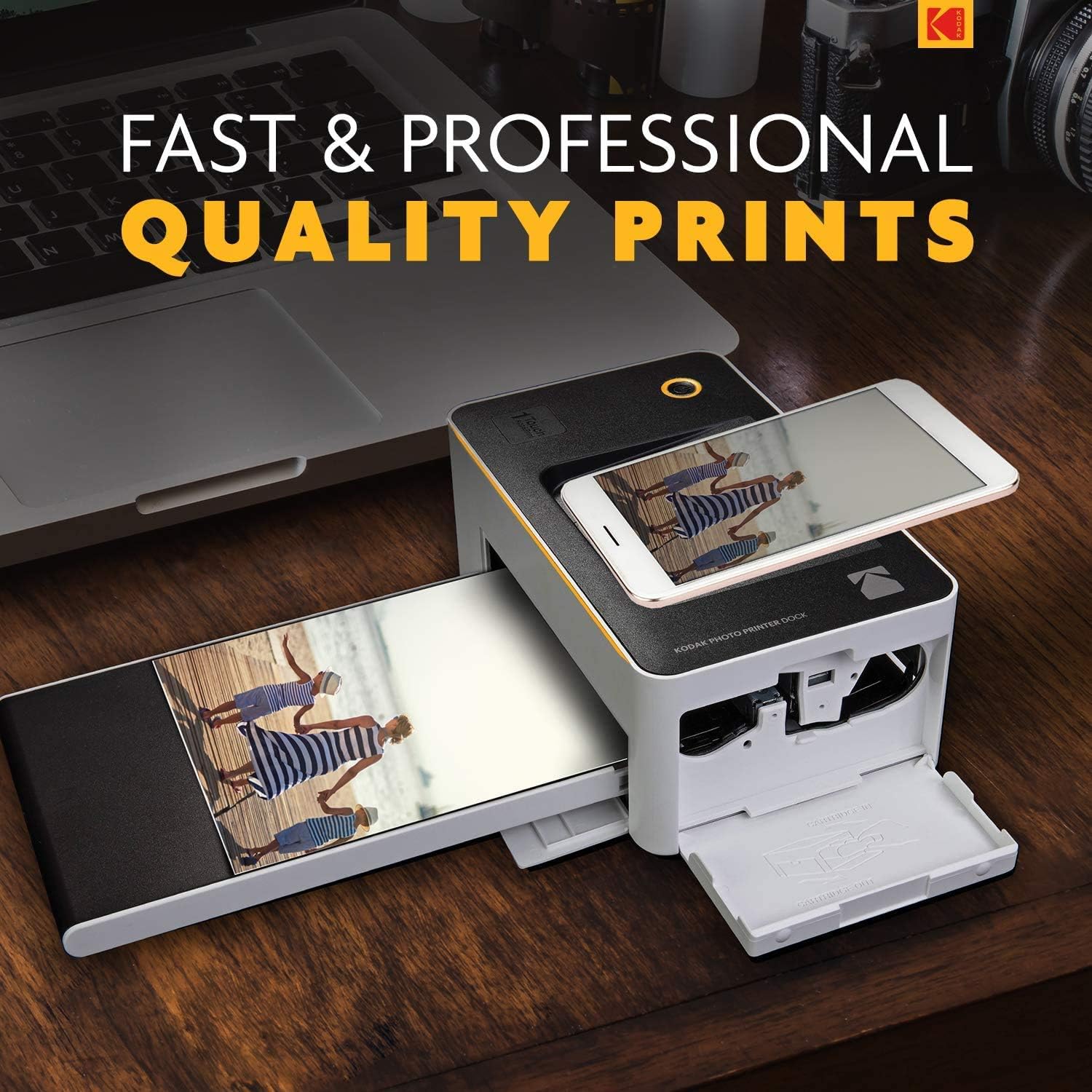














12 reviews for Kodak Dock & Wi-Fi Portable 4×6 Instant Photo Printer. Premium Quality Full Color Prints – Compatible w/iOS & Android Devices
Clear filters